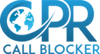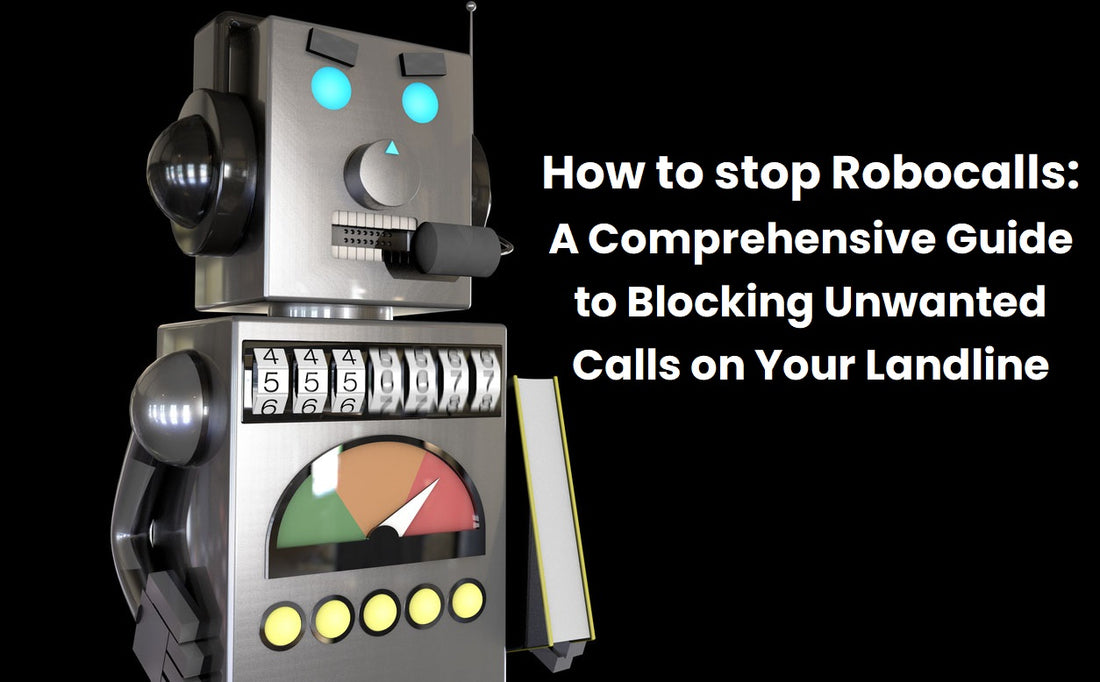In the modern era, communication has become a double-edged sword. While the surge in technological advances has revolutionized our lives, it has also opened doors to several challenges, the most prominent being unwanted robocalls. These unsolicited calls have not only become a source of constant annoyance but have also paved the way for illegal calls and scam calls that threaten our personal security.
Fortunately, federal organizations like the FCC (Federal Communications Commission) are actively developing initiatives to combat robocalls and spoofing. This blog post offers a comprehensive consumer guide, delving into this issue in detail and suggesting possible solutions to put an end to this menace.
The Nuisance of Robocalls
The FCC defines robocalls as automated calls used for a wide range of purposes, including telemarketing calls, scam calls, and public service or emergency announcements. Despite their diverse uses, the rising number of these calls, especially from telemarketers and scamsters, is a mounting concern.
The FCC Report on Robocalls states that many robocalls are made by fraudsters who make payment requests and demand personal information such as account numbers, Social Security numbers, and passwords, in a scam known as spoofed calls. Spoofed calls involve the caller disguising their actual number to make it appear as a local number, a trusted business number, or even a government agency number.
If you find yourself a victim of a spoofing scam, it is crucial to file a complaint with the FCC. The enforcement actions taken by the FCC, in response to such consumer complaints, can significantly deter future scammers.

Mitigating the Impact of Unwanted Calls
There are several tactics to shield yourself from robocalls and unwanted calls. A simple rule of thumb is not to answer calls from unknown numbers. In the event you do answer and the caller asks for identifying information, do not provide it, especially if it's a payment request from a supposed government agency.
Another strategy involves securing your voicemail services and maintaining good password security. If you're uncomfortable sharing your phone number on social media platforms and directories, consider opting for non-listed phone numbers or non-published phone numbers.
To deal with spam or scam calls that slip through, consider call analytics or call stats tracking. Some phone companies offer this service, allowing you to track incoming calls and report any suspicious activity.
FCC Initiatives to Combat Robocalls and Spoofing
The FCC, along with phone companies, has undertaken several initiatives to minimize robocalls and spoofing. They are encouraging the adoption of call blocking tools and resources, along with Caller ID authentication.
One of their major initiatives includes promoting the use of the National Do Not Call Registry, managed by the Federal Trade Commission (FTC). Registering your landline and wireless phone numbers on this public database can help reduce marketing calls from telemarketers.
Despite these measures, some unwanted phone calls may still find their way through, especially if the callers ignore the Do Not Call registry. In such cases, call-blocking technology, spam-blocking services, or robocall-blocking technology, such as the CPR V5000 Call Blocker, come into play.

The Power of Call Blocking: Introducing the CPR V5000 Call Blocker
Among the available call blocking tools, the CPR V5000 Call Blocker has emerged as a powerful solution for both landline phones and digital landline phones, including VoIP phones. It is essentially a call blocker that intercepts incoming calls and screens them based on a pre-programmed list.
The CPR V5000 Call Blocker is equipped with a whopping 5000-number capacity for its Allowed List, capable of blocking specific phone numbers and area codes. Its ability to filter out anonymous calls by using the Anonymous Call Rejection feature, which you can activate by dialing *77, sets it apart.
Installing and using the CPR V5000 is straightforward. After plugging it into your phone and phone line, you can add unwanted numbers to the block list by simply pressing the "Block Now" button when such a call comes in. You can deactivate Call Blocking by dialing *80 and reactivate it by dialing *60.
Other Call Blocking Solutions
If you're a customer of a leading service provider such as Verizon Landline, AT&T Landline, Spectrum phone, Cox Landline, CenturyLink Landline, or Frontier Landline, you have access to their robust call blocking tools. Dialing *61 after an unwanted call can help in blocking that specific number.
Software solutions, such as Community Phone’s robocall blocking software and Nomorobo, its popular successor, are other commendable call blocking options. Nomorobo, for example, has a comprehensive database of spam callers and helps filter out scam calls. Its update center continually refreshes its database to ensure protection against the latest threats.
Community Phone's App offers features like call block activation and deactivation, caller name recognition, and a complete scam blocking plan. To use the app, simply dial *60 to activate Call Blocking and *80 to deactivate it.
Keeping Legitimate Callers Unaffected
While blocking spam calls, it's important not to interfere with legitimate callers. Small businesses, for instance, may need to contact you for valid reasons. In such cases, you can request them to add your number to their internal do not call list.
Moreover, smart call screening strategies can help distinguish between unwanted and legitimate calls. Caller ID spoofing is a common tactic used by spam callers, but features like caller name recognition can help you screen your calls more effectively.
Wrapping Up
Robocalls, unwanted calls, junk calls, spam calls — these are issues that the majority of landline users face daily. The advent of modern call blocking tools and resources, like the CPR V5000 Call Blocker, are significant steps towards achieving a robocall-free environment. Remember, the power to block robocalls lies as much in your hands as it does in your service provider's. Be vigilant, be informed, and say goodbye to those annoying robocalls!